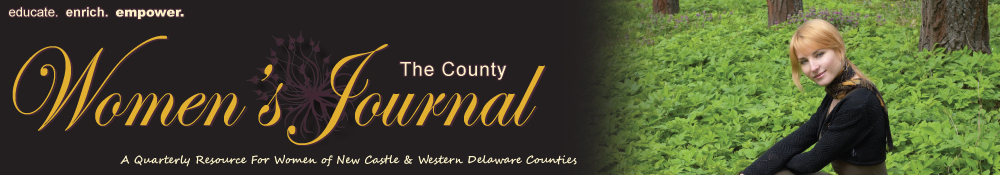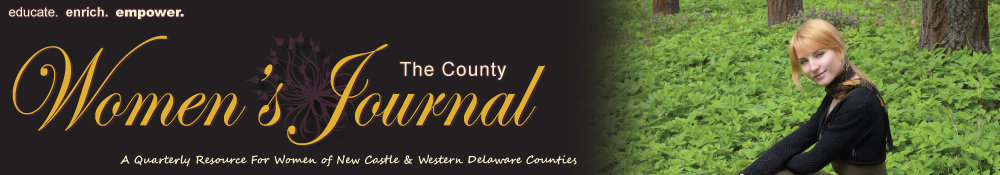9 Tips To Keep Your Finances Safe Online
Technology has revolutionized the ways we spend and manage money. But those handy apps and online services can also expose us to new threats. The more we depend on devices and websites, the greater our risk for online crimes like fraud and identity theft – and the stress, hassle, and financial harm that come with them.
With two-thirds of Americans shopping online and more than half banking online, financial cybercrimes are on the rise. A 2018 Gallup survey found that nearly a quarter of American households were affected by some form of cybercrime.
Are you keeping your finances safe online? In honor of National Cybersecurity Awareness Month, here are nine essential cybersecurity safety steps you should take right now.
1. Surf Safely
A website’s URL should start with “HTTPS,” not simply “HTTP.” This indicates that the info you submit is encrypted. Also, if entering information or making a purchase on a website, here are some other ways to make sure the site is trustworthy:
- See where the website is based and look for contact information for the site’s owner.
- Check for website or business reviews on other sites, and make sure the site looks professional.
- Keep away if your search engine flags the site as unsafe.
2. Update Your Passwords
Choose long, complex passwords that are hard to guess. Also, ditch the sticky notes and let a digital password manager remember them for you. It’s much easier and much more secure.
3. Set Up Two-Factor Authentication
When logging in from a different computer than usual, you’ll be prompted to enter a security code that’s sent to your phone. This way, if your username and password fall into the wrong hands, the criminals still can’t access your account without your phone.
You should have this important layer of security for all of your online accounts.
4. Keep Your Devices Locked
Protect what’s on your smartphone, laptop, or desktop with a sophisticated password (or touch ID for your phone). Set the device to lock after remaining idle for a little while.
5. Protect & Update Your Devices
Install antivirus and antimalware software and keep them regularly updated. Also, schedule automatic updates for your operating system and other software. Cybercriminals may try to exploit vulnerabilities in an out-of-date system.
6. Don’t Overshare
Thanks to social media, our personal lives have never been more public. Obviously, you’re not going to tweet out your Social Security number, but you should also avoid posting anything that could make you a target for criminals, such as your address, expensive things you own, or when you’ll be out of town.
7. Beware of Phishing
Phishing attacks can happen when a criminal impersonates a business you trust through an unsolicited email. They’ll try to trick you into providing your online account login or other details.
Here at Dover Federal Credit Union, we will never email you to ask for sensitive financial information.
8. Be Careful on Shared Computers
Avoid logging into financial accounts on public computers, and use the “incognito” setting on your web browser to make sure your browsing history is erased once you close the browser. Also, even if using your own device, don’t access your financial accounts over public Wi-Fi.
9. Keep Tabs on Your Card
Credit card fraud is one of the most common forms of identity theft. Be sure to check your credit card or checking account regularly to spot unfamiliar card transactions.
Dover Federal members can use the free CardValet® app to monitor their credit or debit card, control how it’s used, and easily “lock“ the card if it’s been lost or stolen.
We Take Your Security Seriously
At Dover Federal, we’re committed to providing safe credit union online banking and a secure mobile app, and we take extra steps to ensure the security of our branches and ATMs.
If you think your account or card may have been compromised, speak with our team right away. For more information call 302-678-8000 or visit us on our secure website at www.doverfcu.com.
302-678-8000 888-818-3328 www.doverfcu.com